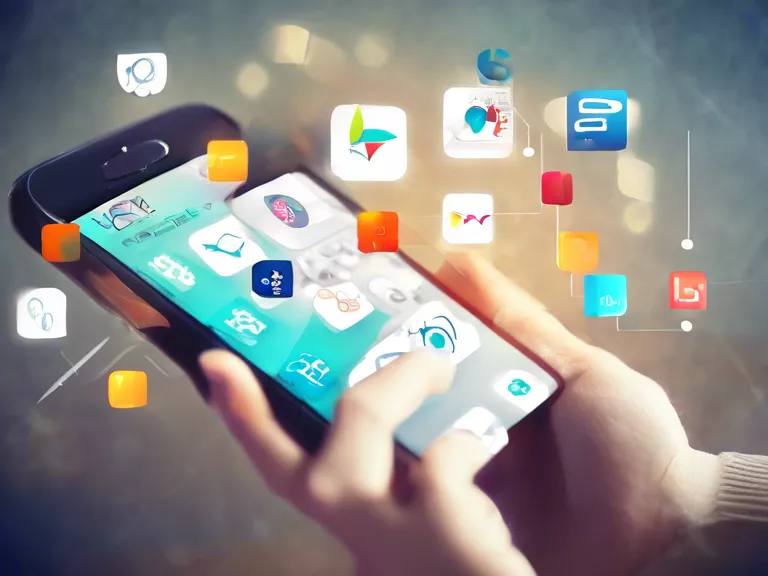How to Use Productivity Apps to Manage Remote Teams Effectively
With the rise of remote work, it has become crucial for managers to effectively manage their teams from a distance. Productivity apps can greatly assist in this process by helping to streamline communication, collaboration, and task management. Here are some tips on how to use productivity apps to manage remote teams effectively:
Communication: Use apps like Slack or Microsoft Teams to facilitate real-time communication among team members. Create channels for different projects or topics, and encourage team members to use these platforms for both work-related discussions and casual conversations.
Task Management: Utilize project management tools like Asana or Trello to assign tasks, set deadlines, and track progress. These apps allow team members to see what needs to be done, by whom, and by when, helping to keep everyone on the same page and accountable.
Time Tracking: Implement time tracking apps such as Toggl or Harvest to monitor how team members are utilizing their time. This can help identify inefficiencies, improve productivity, and ensure that everyone is putting in the necessary hours.
File Sharing: Use cloud storage services like Google Drive or Dropbox to easily share documents, spreadsheets, and other files with your team. This ensures that everyone has access to the most up-to-date information and eliminates the need for lengthy email chains.
Virtual Meetings: Conduct virtual meetings using video conferencing tools such as Zoom or Skype. Schedule regular check-ins, team meetings, and one-on-one sessions to maintain connections with your remote team and address any issues or concerns.
By leveraging productivity apps for communication, task management, time tracking, file sharing, and virtual meetings, managers can effectively manage remote teams and ensure that everyone is aligned and working towards the same goals.