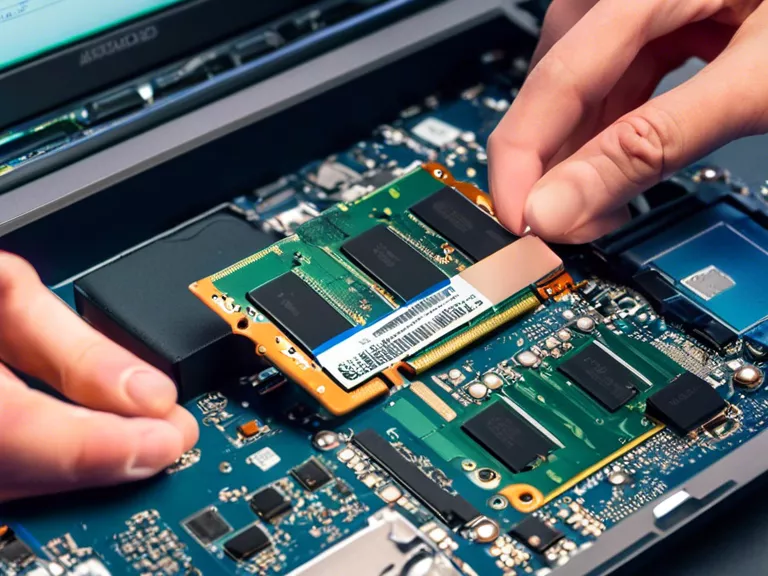Tips for Protecting Your Laptop from Overheating
As laptops continue to become more powerful and compact, the risk of overheating becomes a growing concern. Overheating can not only slow down your laptop's performance but also cause long-term damage to its internal components. To prevent your laptop from overheating, follow these tips:
Keep Your Laptop Clean: Dust and debris can accumulate in the vents and fans of your laptop, obstructing airflow and causing it to overheat. Regularly clean your laptop using compressed air to remove any buildup.
Use a Cooling Pad: Investing in a cooling pad can help dissipate heat from your laptop and prevent overheating. These pads typically come with built-in fans that provide additional cooling to your device.
Avoid Blocking Vents: Ensure that the vents on your laptop are not blocked by placing it on a flat, hard surface. Avoid using your laptop on soft surfaces like beds or couches, as they can restrict airflow and lead to overheating.
Monitor Temperature: Keep an eye on your laptop's temperature using monitoring software. If you notice that it is consistently running hot, consider reducing the workload on your laptop or adjusting the power settings to prevent overheating.
Give Your Laptop a Break: If you are using your laptop for extended periods, give it a break every once in a while. Shut it down or put it in sleep mode to allow it to cool down before using it again.
By following these tips, you can protect your laptop from overheating and ensure its longevity and performance.